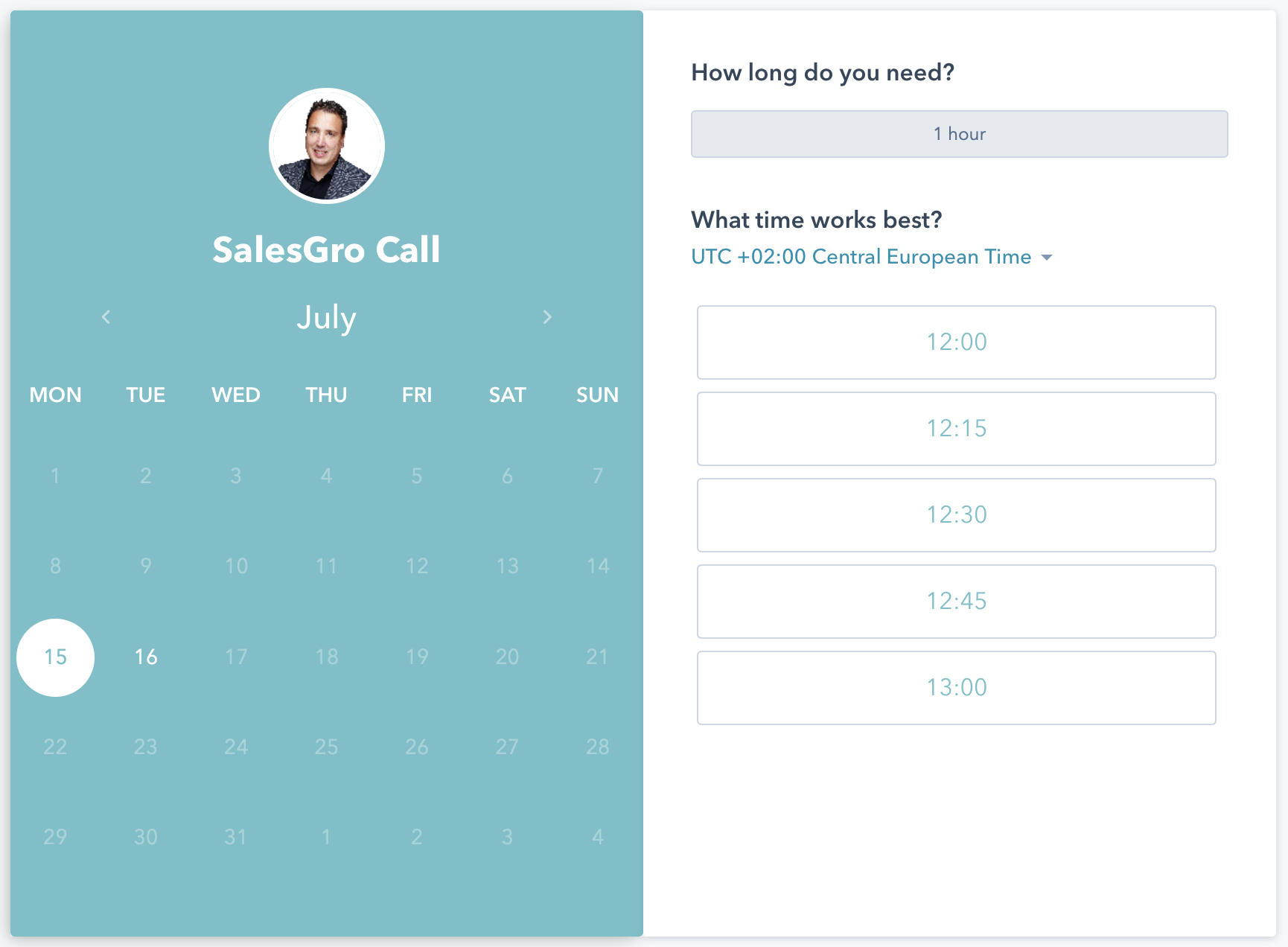SalesGro
Account Information
[mepr-account-info field=”full_name”]
Contact Information
[mepr-account-info field=”user_email”]
Billing Details
[mepr-account-info field=”mepr-address-one”]
[mepr-account-info field=”mepr-address-two”]
[mepr-account-info field=”mepr-address-city”]
[mepr-account-info field=”mepr-address-zip”]
[mepr-account-info field=”mepr-address-state”]
[mepr-account-info field=”mepr-address-country”]
Book Your Call with Us

Your value with SalesGro
The benefits of the SalesGro Smart Solution
- Start using LinkedIn to grow your sales
- Grow your network with high value ideal clients
- Build long term relationships with your prospects
- Position yourself with valuable sales messages to attract new clients
- Creation of a unique sales message to target new potential clients
- Learn to easily nurture your prospects with value adding content
The SalesGro Cloud Campaign Tool
- Quickly connect to groups of targeted ideal clients on LinkedIn
- Easily engage by means of messaging campaigns with targeted connections
- Easily manage and keep track of your messaging campaigns
- Keep track of appointments with prospects
The features of SalesGro
- Sales Coaching
- Personalized Sales Framework
- LinkedIn Profile Optimization
- Custom Sales Messaging Campaign
- Ideal Client Profiles
- Campaign Tool Access
- Sales Campaign Support
- Campaign Optimization Review
Latest Information
LinkedIn Update
LinkedIn have released brand new interesting features. It is now possible to send voice recorded messages to your contacts. It follows on the trend of of sending voice recorded messages via WhatsApp and other messaging applications.
This is especially powerful if you want personalize your message and build the relationship with your prospects.
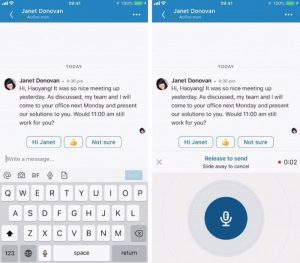
It is extremely comfortable and easy to use. If you do not have the LinkedIn mobile app, we recommend you install it on your phone.
Go to your LinkedIn app and and tap on the speech bubble icon top right. It will open a list of past messages. You can scroll down and search for a connection with whom you have exchanged messages or search for a connection from your connection list.
Tap on the profile of the connection whom you want to send a message. This will open the messaging window. On the bottom right of your application, you will now see a small microphone icon. Tap this to open the voice recording function (you might need to allow the app to use the microphone of your telephone).
Tap and hold to record your message. Remember to hold whilst speaking.
Once you are done you can click or send or if you have allowed the app to send as soon as you are done, your message will be sent to the recipient.
This is an incredibly powerful function and we recommend you use it wisely.
Ideally only send such a message when you have a really important reason to do so. It could be used as a very strong call to action to request a meeting / chat with a prospect.